Lian Li O11DMINI-1 Vertical GPU Bracket Kit – White
Apple Shopping Event
Hurry and get discounts on all Apple devices up to 20%
Sale_coupon_15
₨ 14,000
Out of stock
Out of stock
- Pick up from Our Retail Store
LG-05, Lower Ground, RJ Shopping Mall,
Gulistan-e-Johar, Karachi.
Free
- Courier delivery
Our courier will deliver to the specified address
2-3 Days
Free
- DHL Courier delivery
DHL courier will deliver to the specified address
2-3 Days
Free
- Warranty 1 year
- Free 30-Day returns
Payment Methods:
Description
O11D MINI PCIe 4.0
VERTICAL GPU BRACKET KIT
Vertical GPU mount accessory for the O11D MINI.
Includes a 200mm long PCIe Gen3 or Gen4 riser cable. Available in black and white.


SIMPLE INSTALLATION
Replace the back panel of O11D MINI with the Vertical GPU Bracket Kit to display the front design of the graphics card. Simply remove the modular back panel of O11D MINI and mount the bracket on.

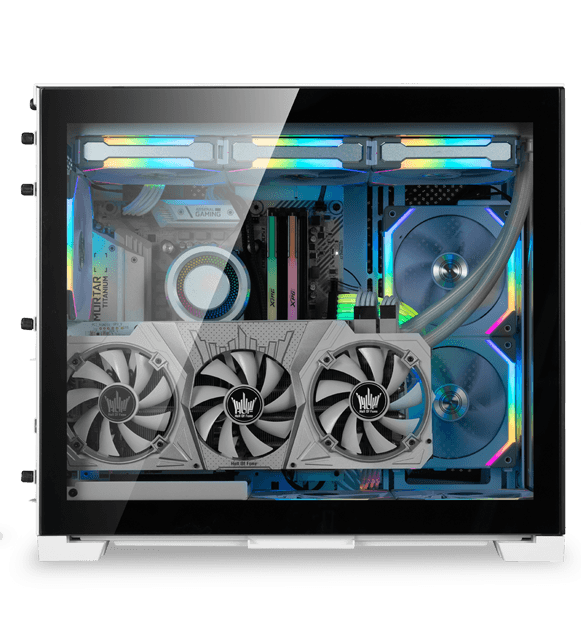

2 OPTIONAL CONFIGURATION MODES
The vertical GPU bracket kit back panel can be adjusted up and down, providing more clearance for the fans and radiator installed at the bottom of the case. This sets the motherboard location in an O11D MINI 7 slots mode or 5 slots mode.

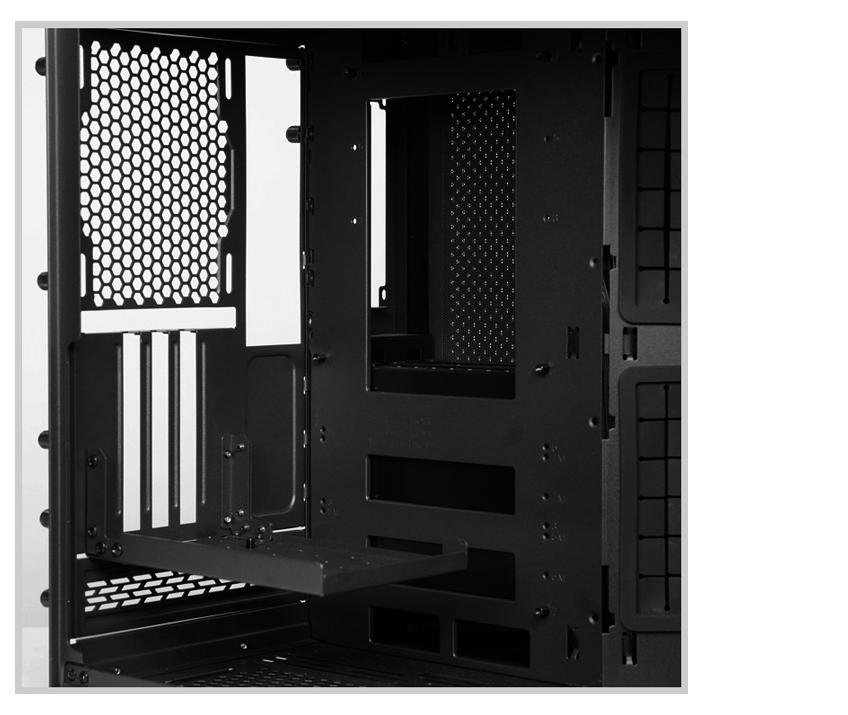
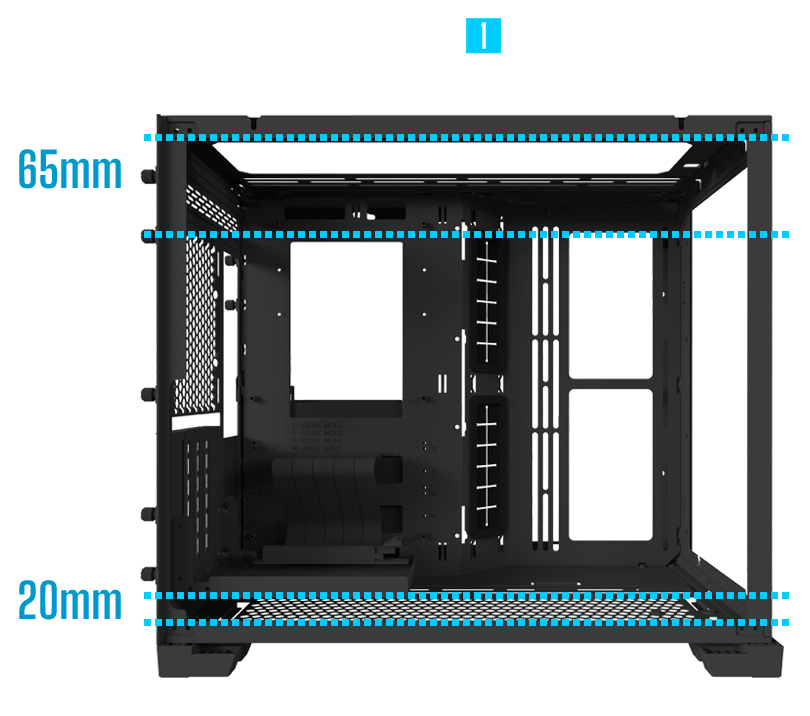
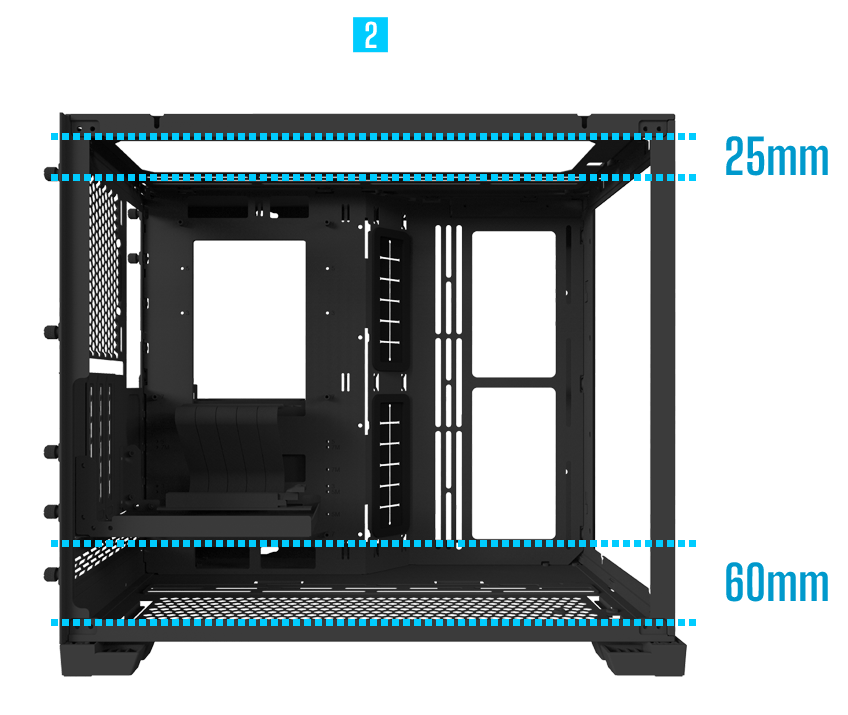
GEN 4.0 PCIE RISER CABLE
The latest PCIe 4.0 supports transfer rates of 16GT/s bit rate. While providing double the bandwidth of PCIe 3.0, the Gen 4.0 riser cable remains backward compatible with a maximum transfer speed, offers great performance, and shows off the GPU at a great new angle.
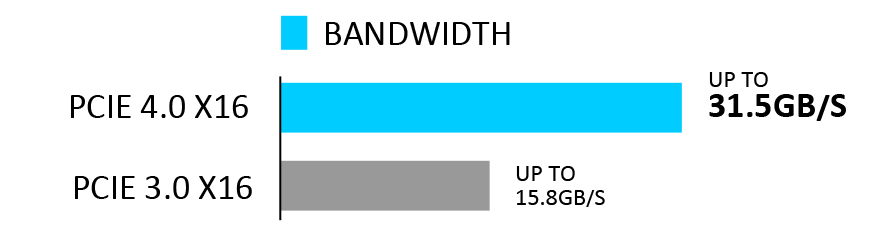
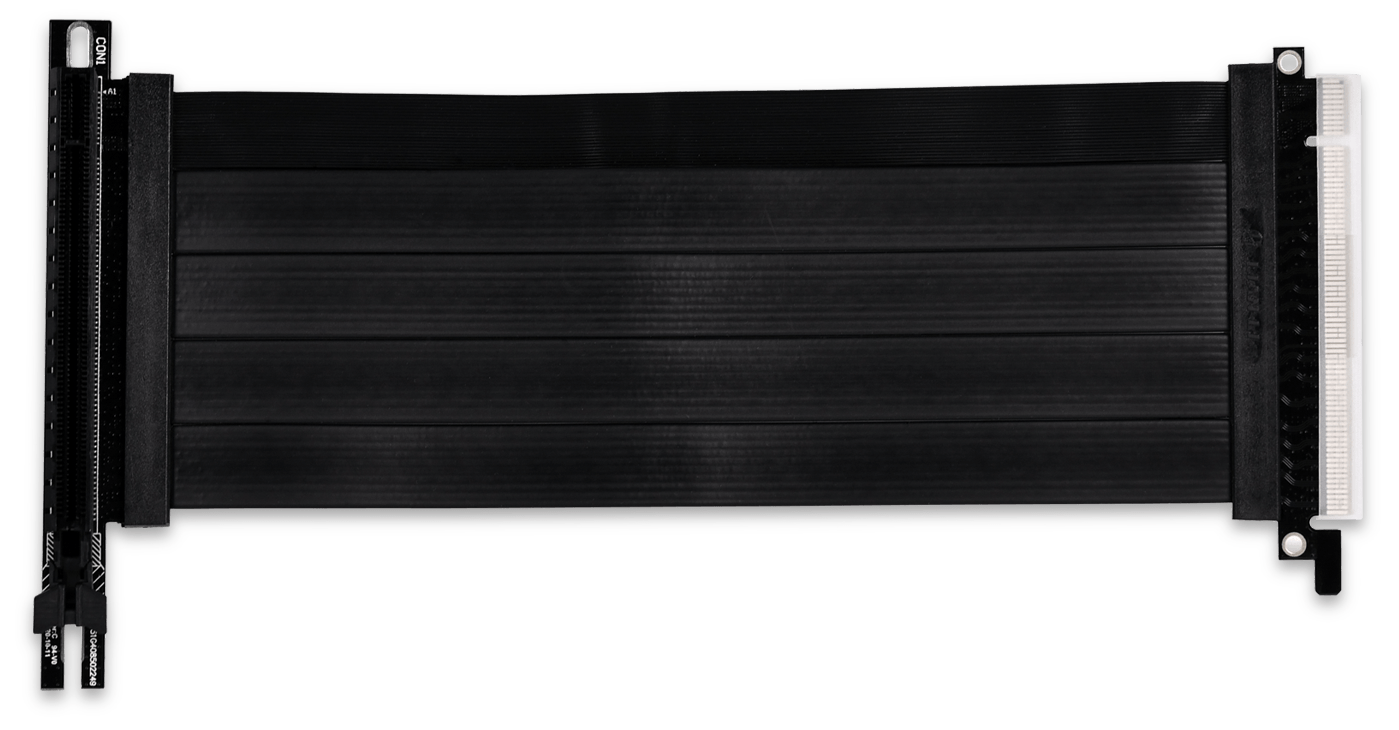
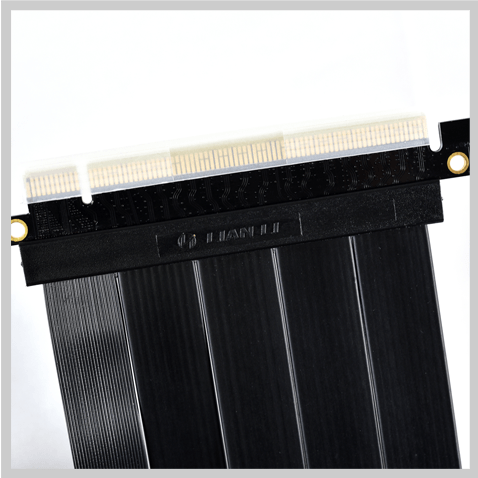
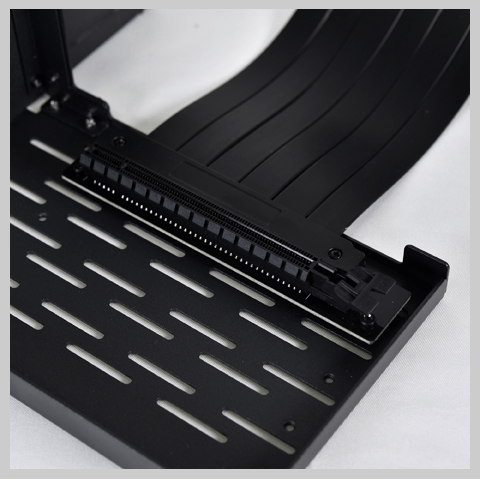
Note: The GPU performance can be affected by other components in the system, not only the riser cable.
Note:
In the condition of using the included riser cable (PCIE3.0) with a PCIE 4.0 motherboard and a PCIE 4.0 GPU, please follow bellow steps to set up your BIOS to make it compatible.
1.Make sure that your motherboard BIOS is the latest version. If not, recommend to update to the latest version.
2. Install your GPU directly to the motherboard and start.
3. Enter your BIOS, set the PCIE slot from “Auto” to “Gen 3”. (Example photo as below, for more please read the manual of your motherboard)
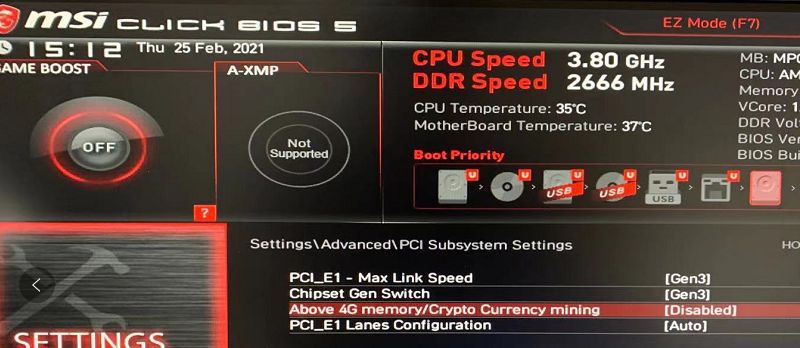
4. Save your settings and turn off the system
5. Install the PCIE 3.0 riser cable to the motherboard and the GPU, the system would be able to work.
Lian Li O11DMINI-1W-4 Specs
| PCIe | 4.0 |
| Cable Length | 7.9″ / 200 mm |
| PCIe Slots | 3 |
| Material | Steel |
| Dimensions | 10.7 x 7.5 x 7″ / 272.5 x 191.5 x 180 mm |
| Package Weight | 1.705 lb |
| Box Dimensions (LxWxH) | 11.6 x 7.8 x 7.3″ |
Description
O11D MINI PCIe 4.0
VERTICAL GPU BRACKET KIT
Vertical GPU mount accessory for the O11D MINI.
Includes a 200mm long PCIe Gen3 or Gen4 riser cable. Available in black and white.


SIMPLE INSTALLATION
Replace the back panel of O11D MINI with the Vertical GPU Bracket Kit to display the front design of the graphics card. Simply remove the modular back panel of O11D MINI and mount the bracket on.

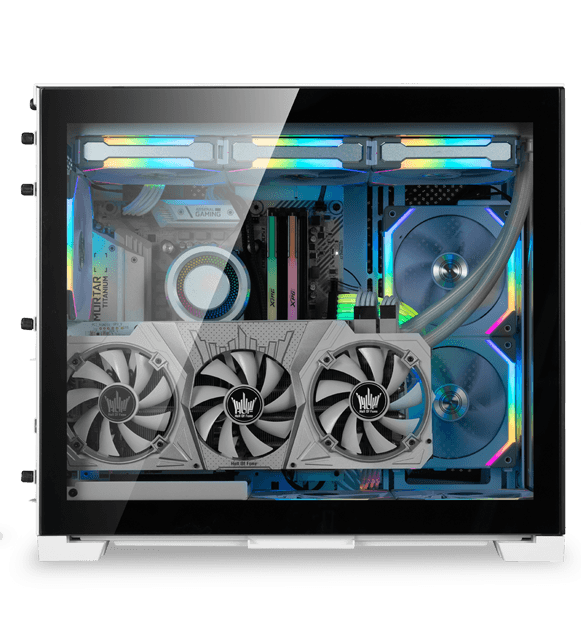

2 OPTIONAL CONFIGURATION MODES
The vertical GPU bracket kit back panel can be adjusted up and down, providing more clearance for the fans and radiator installed at the bottom of the case. This sets the motherboard location in an O11D MINI 7 slots mode or 5 slots mode.

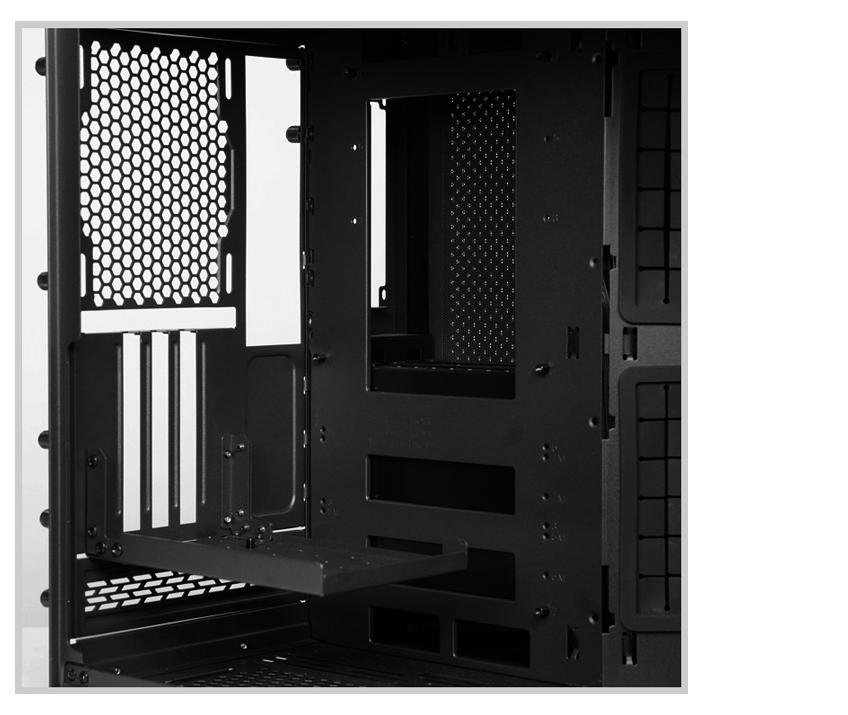
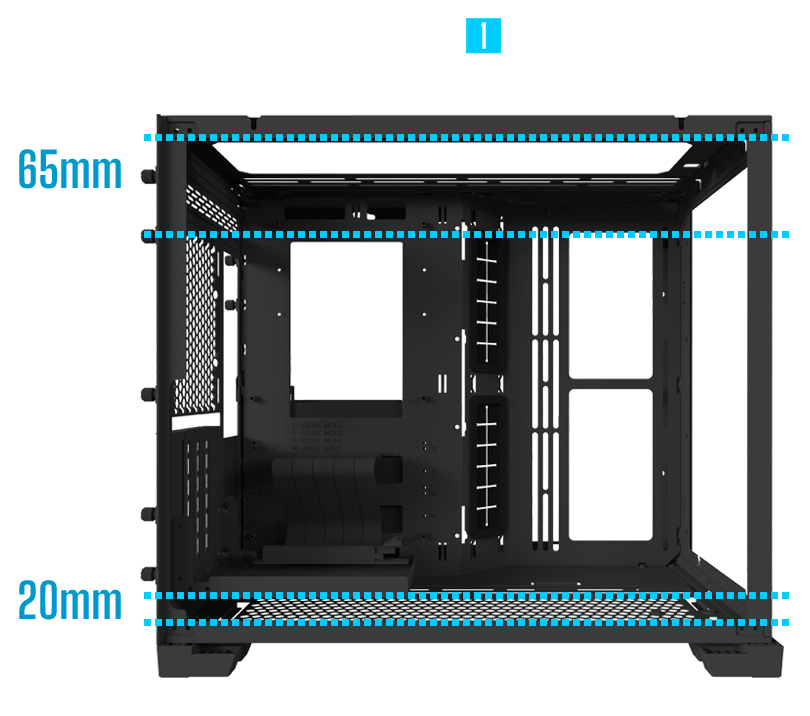
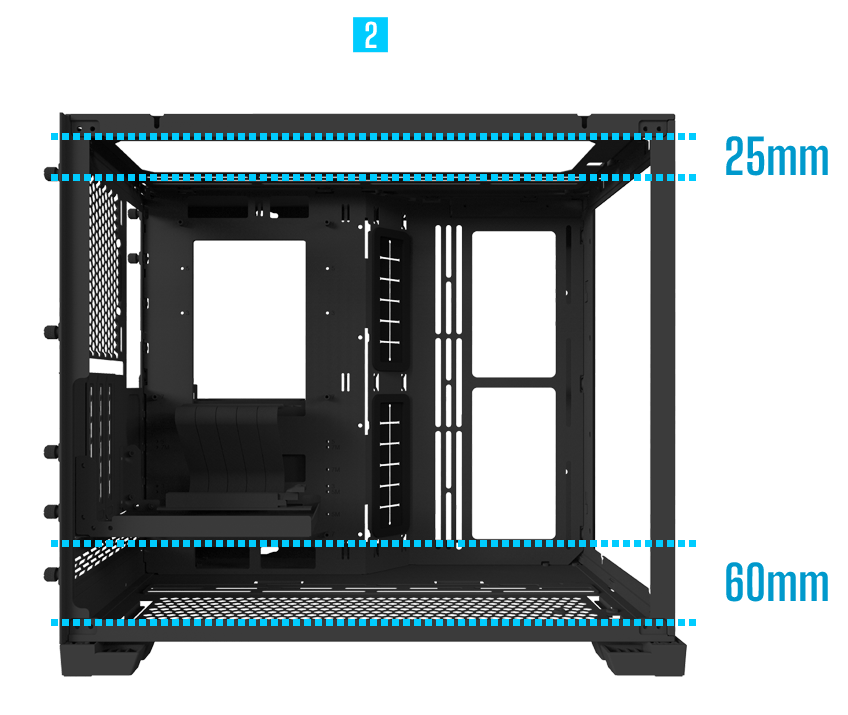
GEN 4.0 PCIE RISER CABLE
The latest PCIe 4.0 supports transfer rates of 16GT/s bit rate. While providing double the bandwidth of PCIe 3.0, the Gen 4.0 riser cable remains backward compatible with a maximum transfer speed, offers great performance, and shows off the GPU at a great new angle.
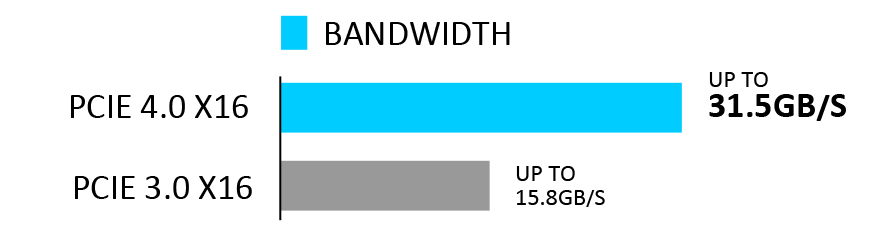
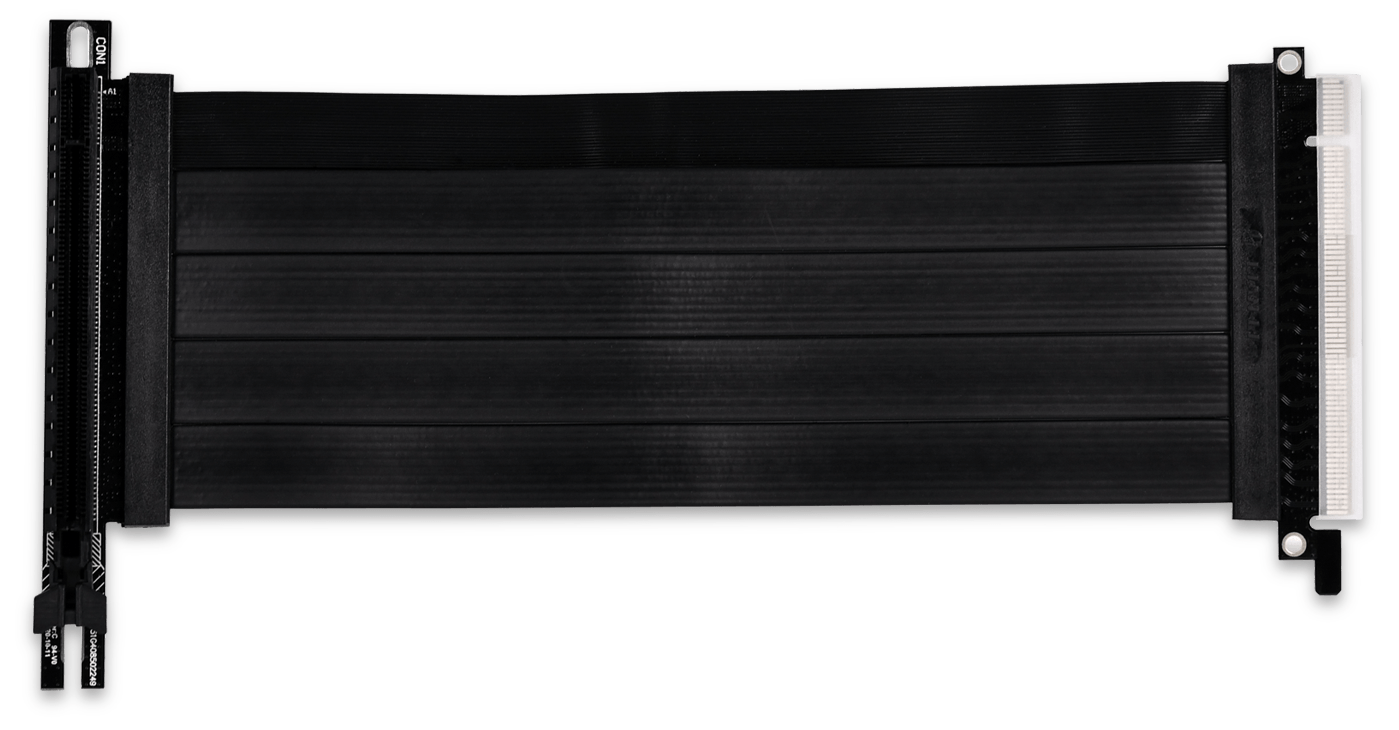
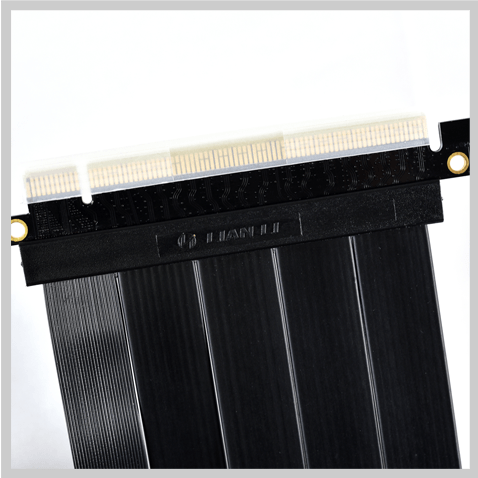
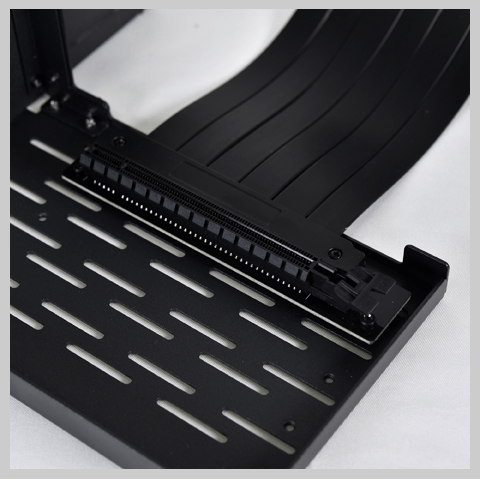
Note: The GPU performance can be affected by other components in the system, not only the riser cable.
Note:
In the condition of using the included riser cable (PCIE3.0) with a PCIE 4.0 motherboard and a PCIE 4.0 GPU, please follow bellow steps to set up your BIOS to make it compatible.
1.Make sure that your motherboard BIOS is the latest version. If not, recommend to update to the latest version.
2. Install your GPU directly to the motherboard and start.
3. Enter your BIOS, set the PCIE slot from “Auto” to “Gen 3”. (Example photo as below, for more please read the manual of your motherboard)
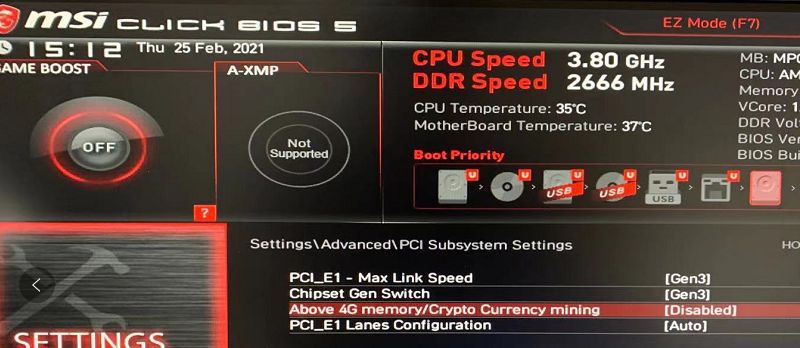
4. Save your settings and turn off the system
5. Install the PCIE 3.0 riser cable to the motherboard and the GPU, the system would be able to work.
Lian Li O11DMINI-1W-4 Specs
| PCIe | 4.0 |
| Cable Length | 7.9″ / 200 mm |
| PCIe Slots | 3 |
| Material | Steel |
| Dimensions | 10.7 x 7.5 x 7″ / 272.5 x 191.5 x 180 mm |
| Package Weight | 1.705 lb |
| Box Dimensions (LxWxH) | 11.6 x 7.8 x 7.3″ |
Specification
 Overview
Overview
 Processor
Processor
 Display
Display
 RAM
RAM
 Storage
Storage
 Video Card
Video Card
 Connectivity
Connectivity
 Features
Features
 Battery
Battery
 General
General
Customer Reviews
Related Products
Boost Cheetah Pc Case with 3 RGB Fans
In stock
Corsair VENGEANCE® RGB PRO 16GB (8GB X 2) 3600MHz C18 DDR4 Memory Kit — Black
Available on backorder





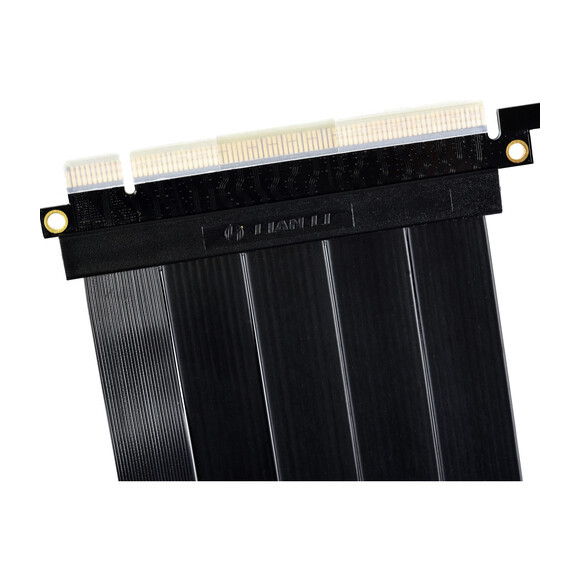

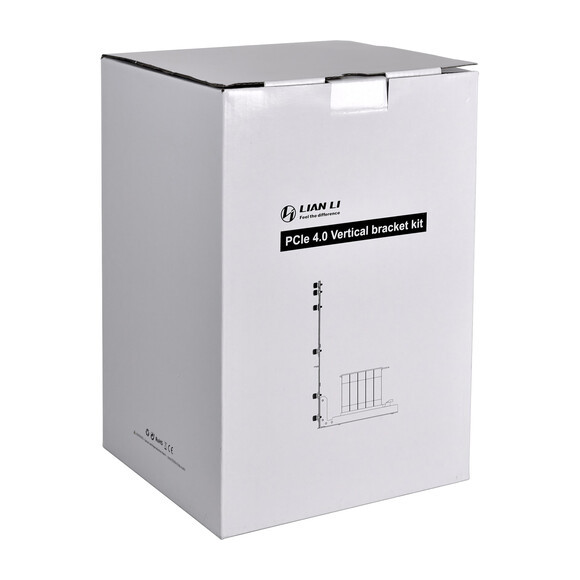











Reviews
Clear filtersThere are no reviews yet.