Lian Li O11DXL-1 Vertical GPU Bracket Kit
Apple Shopping Event
Hurry and get discounts on all Apple devices up to 20%
Sale_coupon_15
₨ 11,500
Out of stock
Out of stock
- Pick up from Our Retail Store
LG-05, Lower Ground, RJ Shopping Mall,
Gulistan-e-Johar, Karachi.
Free
- Courier delivery
Our courier will deliver to the specified address
2-3 Days
Free
- DHL Courier delivery
DHL courier will deliver to the specified address
2-3 Days
Free
- Warranty 1 year
- Free 30-Day returns
Payment Methods:
Description

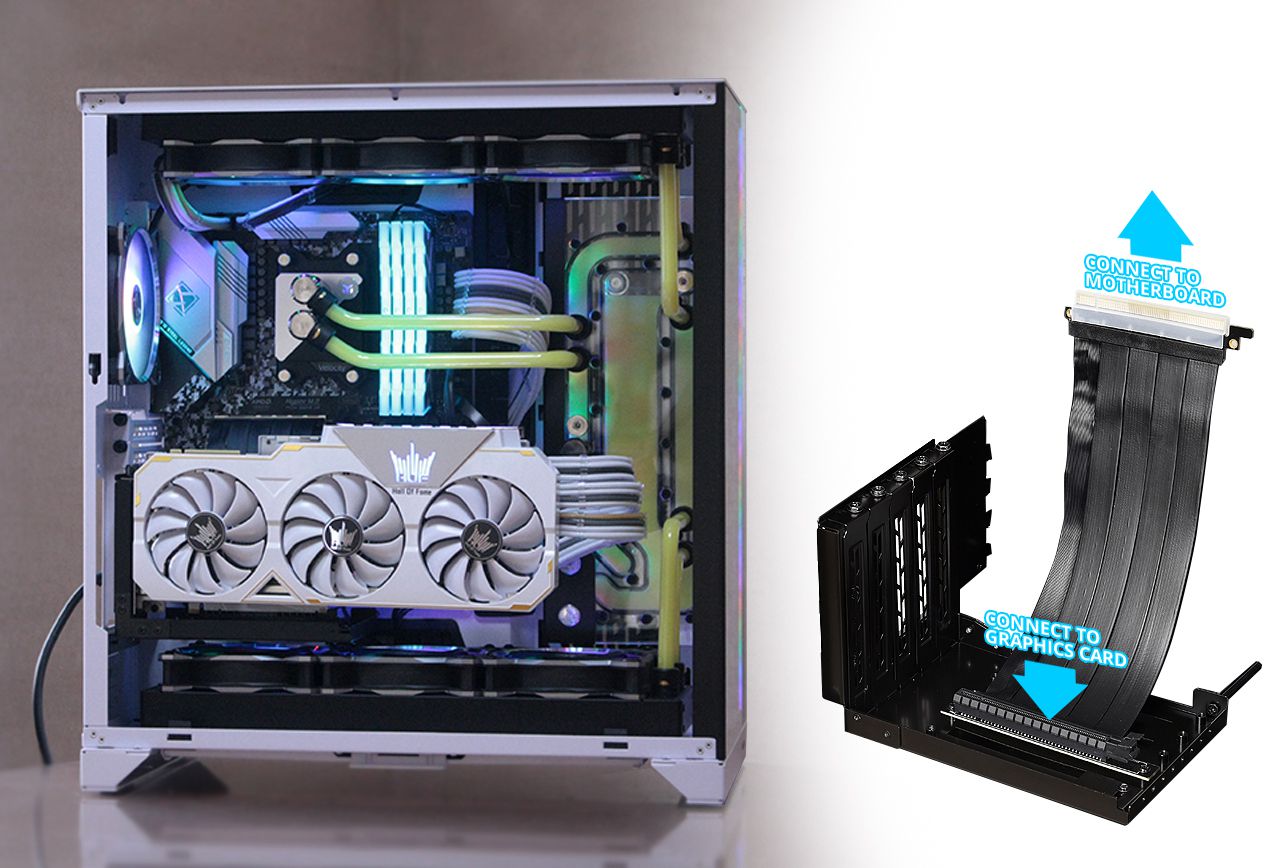
ALLOWS YOU TO VERTICALLY DISPLAY GRAPHICS CARDS
5 SLOTS OFFER BUILDERS MORE INSTALLATION OPTIONS
Adjust The Cable To Best Showcase Your Graphics Card
3 Slot GPU → install at ①
(Bend the riser cable as needed, keep the folding point round)
2 Slot GPU → install at ① ② ④
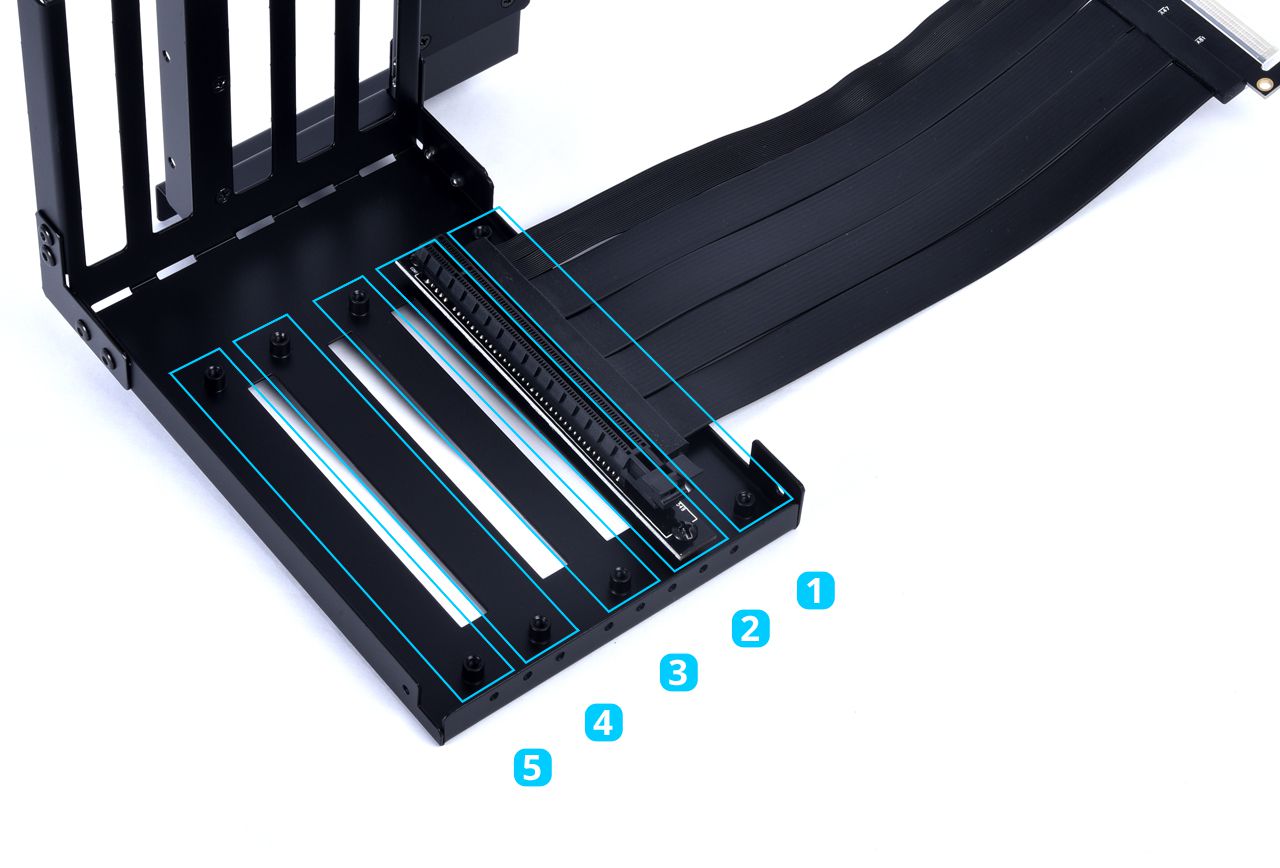

INCLUDED PCI-E RISER CABLE
The 200mm PCI-E Riser Cable
Allows You To Mount A PCI-E 16X Card
- PIC-E 2.0, PCI-E 3.0
- High Bandwidth
- Safety/Flatness
- Data Rates: Up To 8 Gbps
Note:
In the condition of using the included riser cable (PCIE3.0) with a PCIE 4.0 motherboard and a PCIE 4.0 GPU, please follow bellow steps to set up your BIOS to make it compatible.
1.Make sure that your motherboard BIOS is the latest version. If not, recommend to update to the latest version.
2. Install your GPU directly to the motherboard and start.
3. Enter your BIOS, set the PCIE slot from “Auto” to “Gen 3”. (Example photo as below, for more please read the manual of your motherboard)
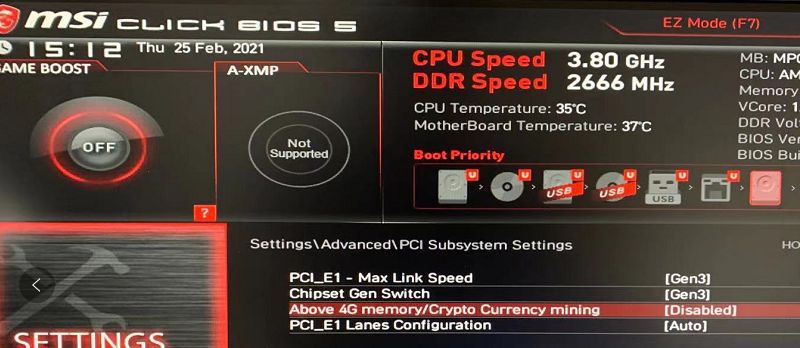
4. Save your settings and turn off the system
5. Install the PCIE 3.0 riser cable to the motherboard and the GPU, the system would be able to work.
INSTALLATION GUIDE
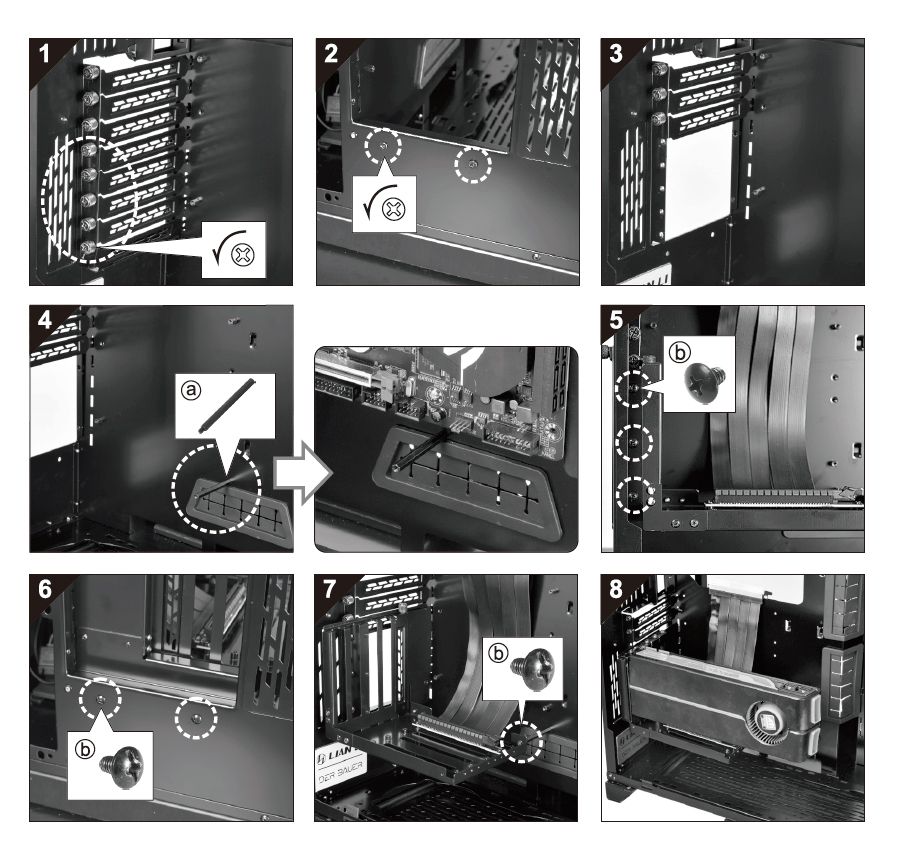
SPECIFICATIONS
| Model | O11DXL-1 |
| Material | STEEL |
| Expansion Slot | 5 |
| PCI-e cable lenght | 200mm |
Description

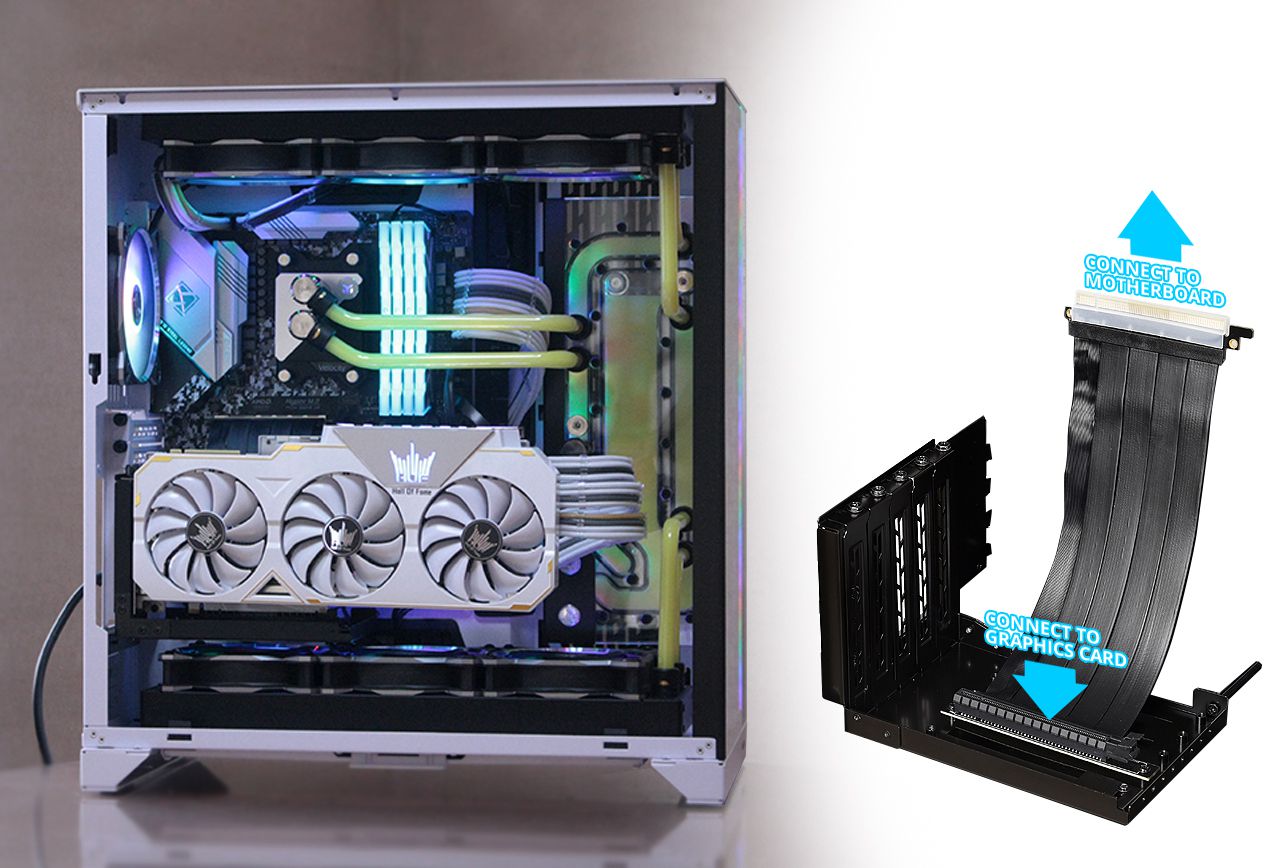
ALLOWS YOU TO VERTICALLY DISPLAY GRAPHICS CARDS
5 SLOTS OFFER BUILDERS MORE INSTALLATION OPTIONS
Adjust The Cable To Best Showcase Your Graphics Card
3 Slot GPU → install at ①
(Bend the riser cable as needed, keep the folding point round)
2 Slot GPU → install at ① ② ④
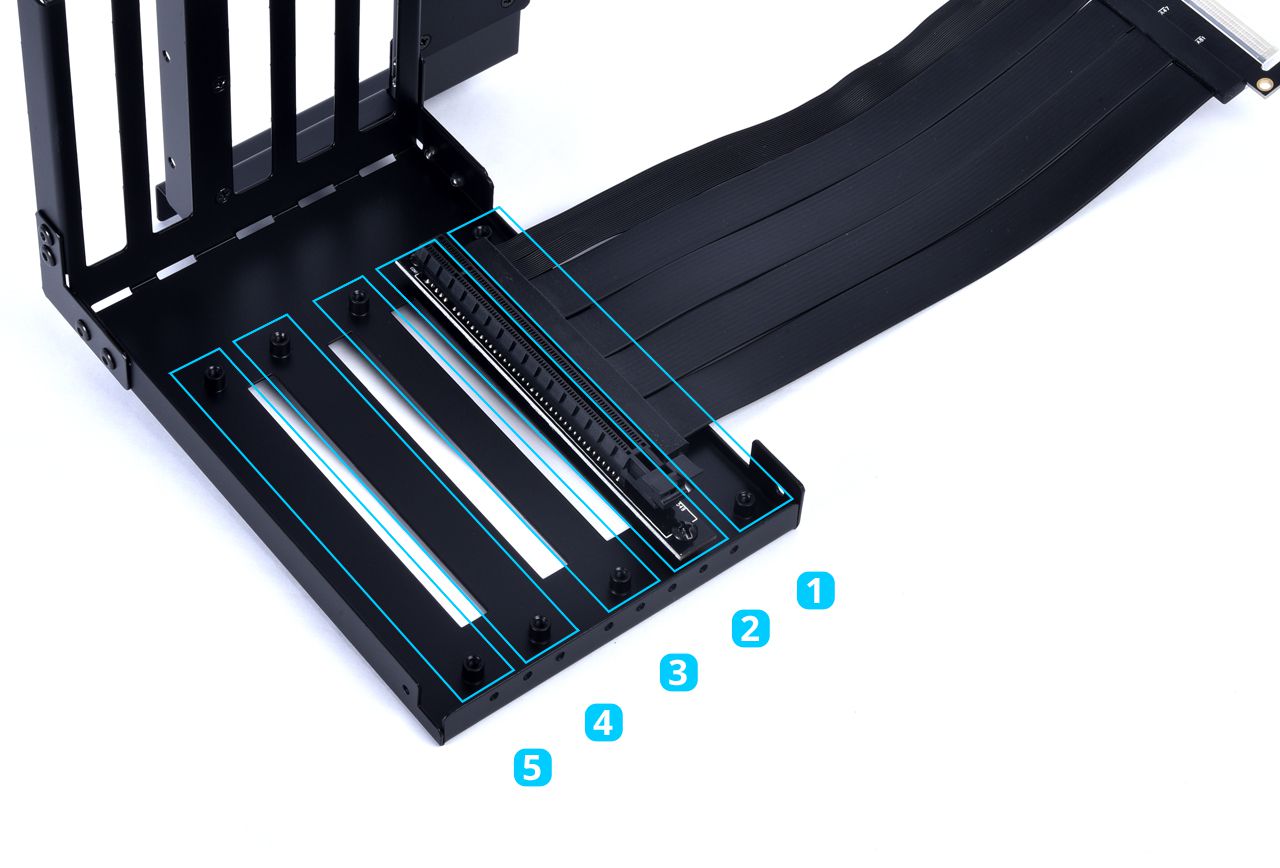

INCLUDED PCI-E RISER CABLE
The 200mm PCI-E Riser Cable
Allows You To Mount A PCI-E 16X Card
- PIC-E 2.0, PCI-E 3.0
- High Bandwidth
- Safety/Flatness
- Data Rates: Up To 8 Gbps
Note:
In the condition of using the included riser cable (PCIE3.0) with a PCIE 4.0 motherboard and a PCIE 4.0 GPU, please follow bellow steps to set up your BIOS to make it compatible.
1.Make sure that your motherboard BIOS is the latest version. If not, recommend to update to the latest version.
2. Install your GPU directly to the motherboard and start.
3. Enter your BIOS, set the PCIE slot from “Auto” to “Gen 3”. (Example photo as below, for more please read the manual of your motherboard)
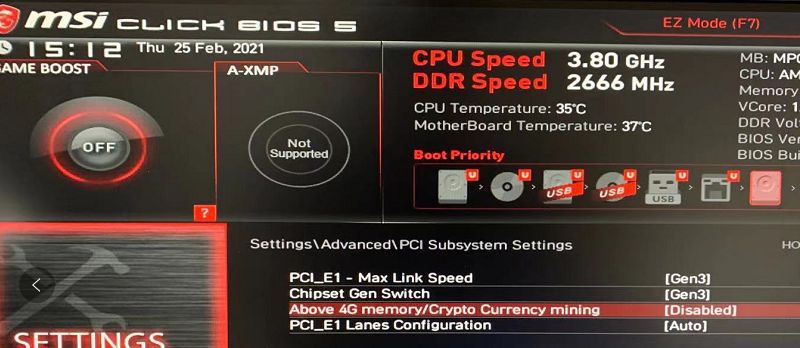
4. Save your settings and turn off the system
5. Install the PCIE 3.0 riser cable to the motherboard and the GPU, the system would be able to work.
INSTALLATION GUIDE
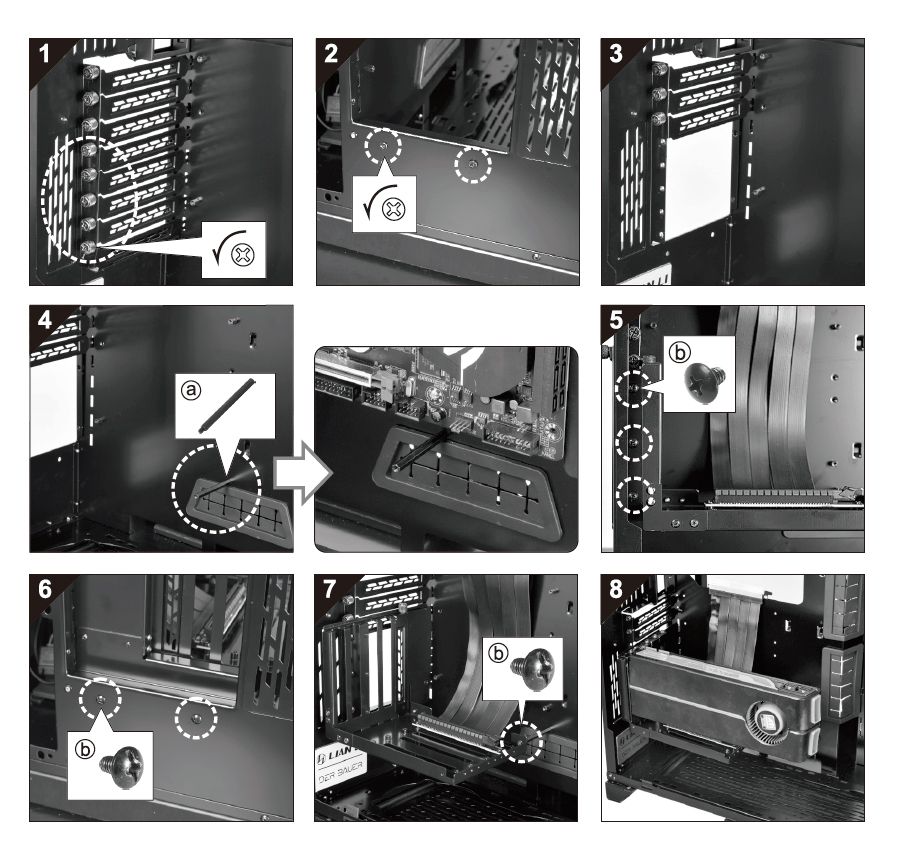
SPECIFICATIONS
| Model | O11DXL-1 |
| Material | STEEL |
| Expansion Slot | 5 |
| PCI-e cable lenght | 200mm |
Specification
 Overview
Overview
 Processor
Processor
 Display
Display
 RAM
RAM
 Storage
Storage
 Video Card
Video Card
 Connectivity
Connectivity
 Features
Features
 Battery
Battery
 General
General
Customer Reviews
Related Products
Boost Cheetah Pc Case with 3 RGB Fans
In stock
Corsair VENGEANCE® RGB PRO 16GB (8GB X 2) 3600MHz C18 DDR4 Memory Kit — Black
Available on backorder

















Reviews
Clear filtersThere are no reviews yet.